WordPress.com and WordPress.org are two different platforms that offer different ways to use the WordPress content management system (CMS) to create and manage websites. Here are the main differences between the two:
Hosting:
WordPress.com: It is a hosted platform where you can sign up and create a website without worrying about hosting, server management, or software updates. WordPress.com takes care of all the technical aspects for you.
WordPress.org: It is a self-hosted platform, which means you need to find your own hosting provider and install the WordPress software on your server. You have more control over your website's hosting environment, but you also have more responsibility for maintenance and updates.
Customization and Control:
WordPress.com: The free plan and some paid plans offer limited customization options and access to themes and plugins. You may not have the ability to install custom themes or use certain plugins.
WordPress.org: With a self-hosted WordPress site, you have full control over your website's design, themes, and plugins. You can customize and modify your site as much as you want, giving you more flexibility.
Monetization:
WordPress.com: The free plan and some lower-tier paid plans may display ads on your website. To remove the ads and earn money from your site, you'll need to upgrade to a higher-tier paid plan or use the WordAds program.
WordPress.org: You have complete freedom to monetize your website as you see fit. You can use various advertising methods, affiliate marketing, or even create an online store with e-commerce plugins.
Pricing:
WordPress.com: It offers a free plan with limited features and options. To access more features like a custom domain, advanced customization, and plugin support, you'll need to upgrade to one of their paid plans, which come at different price points.
WordPress.org: The WordPress software itself is free, but you'll need to pay for web hosting and a domain name separately. The cost of self-hosting varies depending on the hosting provider and plan you choose.
Maintenance and Updates:
WordPress.com: The platform takes care of updates, backups, and security for you, so you don't need to worry about maintaining the website's infrastructure.
WordPress.org: You are responsible for keeping the WordPress software, themes, and plugins updated, as well as performing regular backups and managing security measures.
In summary, if you want a hassle-free option and don't need extensive customization, WordPress.com might be suitable. On the other hand, if you want full control over your website, unlimited customization possibilities, and the ability to monetize it freely, then self-hosting with WordPress.org would be the better choice.
Note::
All Rights are reserved with T For Tech, We don't allow anyone to upload or use our content on any Website or Social Media platforms without our permission.
#seo #seo #digitalmarketing #digitalmarketing #wordpress #wordpress #wordpress #blog #blog #wordpress
Hosting:
WordPress.com: It is a hosted platform where you can sign up and create a website without worrying about hosting, server management, or software updates. WordPress.com takes care of all the technical aspects for you.
WordPress.org: It is a self-hosted platform, which means you need to find your own hosting provider and install the WordPress software on your server. You have more control over your website's hosting environment, but you also have more responsibility for maintenance and updates.
Customization and Control:
WordPress.com: The free plan and some paid plans offer limited customization options and access to themes and plugins. You may not have the ability to install custom themes or use certain plugins.
WordPress.org: With a self-hosted WordPress site, you have full control over your website's design, themes, and plugins. You can customize and modify your site as much as you want, giving you more flexibility.
Monetization:
WordPress.com: The free plan and some lower-tier paid plans may display ads on your website. To remove the ads and earn money from your site, you'll need to upgrade to a higher-tier paid plan or use the WordAds program.
WordPress.org: You have complete freedom to monetize your website as you see fit. You can use various advertising methods, affiliate marketing, or even create an online store with e-commerce plugins.
Pricing:
WordPress.com: It offers a free plan with limited features and options. To access more features like a custom domain, advanced customization, and plugin support, you'll need to upgrade to one of their paid plans, which come at different price points.
WordPress.org: The WordPress software itself is free, but you'll need to pay for web hosting and a domain name separately. The cost of self-hosting varies depending on the hosting provider and plan you choose.
Maintenance and Updates:
WordPress.com: The platform takes care of updates, backups, and security for you, so you don't need to worry about maintaining the website's infrastructure.
WordPress.org: You are responsible for keeping the WordPress software, themes, and plugins updated, as well as performing regular backups and managing security measures.
In summary, if you want a hassle-free option and don't need extensive customization, WordPress.com might be suitable. On the other hand, if you want full control over your website, unlimited customization possibilities, and the ability to monetize it freely, then self-hosting with WordPress.org would be the better choice.
Note::
All Rights are reserved with T For Tech, We don't allow anyone to upload or use our content on any Website or Social Media platforms without our permission.
#seo #seo #digitalmarketing #digitalmarketing #wordpress #wordpress #wordpress #blog #blog #wordpress
- Catégories
- E commerce Wordpress
- Mots-clés
- SEO, Wordpress, DigitalMarketing













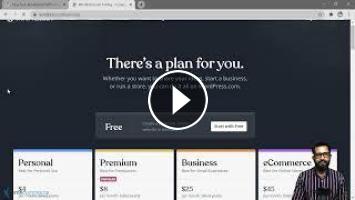
Commentaires